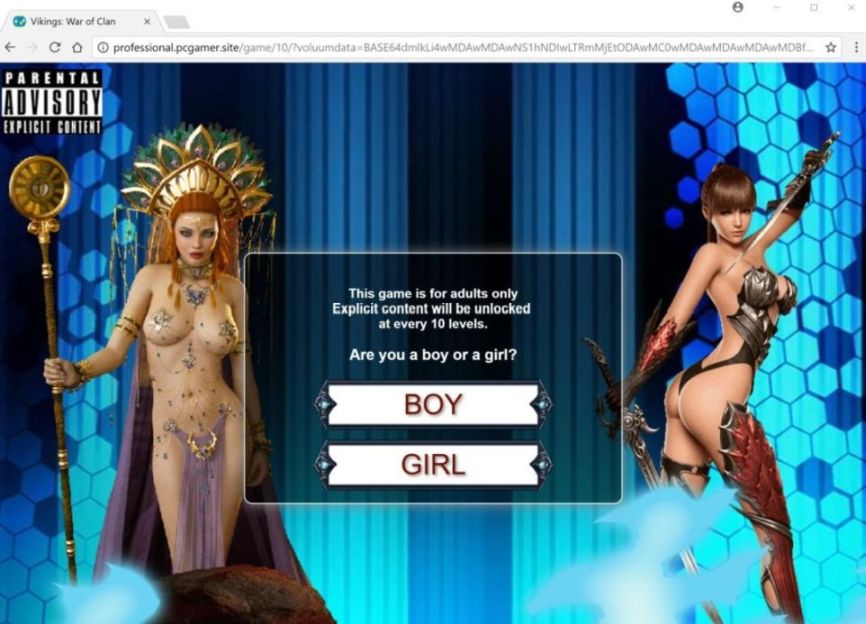Main questions
the main objective
The main goal of the development of the b2b Portal is to provide opportunities for various organizations or just individuals for a certain entry fee to do business through a specially designed WEB site. The basic principles for obtaining this contribution will be described below.
Usually the main work is performed during the development of the WEB site and the initial period (mainly for promotional purposes). In this case, the owner of b2b Portal will simply hire a special administrator for the site and database support.
In the world there are many implemented B2B Portals that are currently running. Most are focused on a specific business area. Also, these portals do not have internationalization, so it is not easy for non-English-speaking people to take part in the work of such systems. They are not as flexible as they should be. The audience of these portals consists mainly of information technology professionals, so you can have some IT-oriented projects or hire them to develop. Examples of such portals include www.ants.com, www.elance.com, www.bullhorn.com.
Other categories
WEB sites in this business are focused on various types of end users. They have a number of different topics (business categories) in which end users can participate, and they are flexible enough to add new categories or change existing ones. Such sites are designed for a large number of users and transactions, as end users represent organizations of small or medium size that can engage in various types of business, and many potential users can be in almost every country in the world. An example of such a portal is www.onvia.com.
Apparently, it makes sense to develop and sell b2b portals of the second category, since the b2b portal market is not sufficiently saturated in many countries of Europe, Asia, and North and South America.
Benefits for the Company
Here are some key benefits for the company.
First of all, it is profit. We will receive cash receipts from first-level users for licensing, installation and support of the B2B Portal.
You can also run an already licensed portal on our server, and we will receive cash proceeds from the hosting.
Advertising is also very important. As mentioned above, the B2B Portal is focused on a large number of end users who often perform transactions (as their business is small or medium-sized). Thus, they will often return to the WEB site and view it to search for new lots or offers. We can develop a special Banner Management System (SMS), representing this to end users with banners, and receive cash receipts from some other clients for displaying these banners. And, of course, we can show our advertising to promote our own products on the market or, for example, describe our services.
Advantages of the company’s customers
It is assumed that we do not work with end users, but we have a certain number of customers who have a B2B portal license and who will work with end users on their own behalf.
Such clients (mainly organizations) will receive cash receipts from all end users working with the b2b portal. It is possible to produce internationalized versions of such a WEB site, which will be an additional advantage for customers who know only their native language. And our client will also profit from advertising, as it will participate in the SMS.
Moreover, the client will not need to worry about server support, as we will take it upon ourselves. We are able to carry out support operations, and we can also provide the services of a special administrator. The client will only need to make the service well-known in his home country.
End User Benefits
The end users of the b2b portal receive a large number of benefits.
The first and main advantage is that such a user does not need to look for work in another way, but simply contact the portal and view a list of available offers or add new ones. He will get a convenient interface in his native language for reading and writing information. He will be able to receive information filtered by regions, which is one of the most useful features of the site. The user can accurately explain what he needs with the help of specially designed questions. He can manage his activity using email. And, of course, the user will be able to receive help from the developers of the portal.
Analysis of billing scheme to end users
One of the main options that will be discussed and approved by the marketing department is the billing scheme for end users, which will be used in the b2b portal. We will determine how the end user will be billed and how he will pay.
There are already some solutions to this issue. It is possible that the invoice will be issued as a percentage of completed transactions.
For example, we will invoice $ 50 if the amount of the transaction was $ 100.
We may bill for the time you use the service. For example, we (or our client) can invoice at $ 29 for 1 month of using the service.
You can also sell to the end user the number of lots and offers that he can create for a certain period of time (a kind of prepaid service). Thus, we can invoice him in the amount of $ (5 * 9 + 3 * 10) for creating 5 lots and 3 bids within a month.
It is assumed that we (or our clients) will have a sufficiently large number of end users (of course, if the service will be popular).
The first methods will require many attempts to find out whether the transaction was really made and how much money was paid. You will also need to create a special mechanism for moving money from the end user to another through our client or us. Also, the end user can often try to hide the fact of the transaction.
The second method is suitable for us (except for the fact that we will receive less money), but it does not fully suit the end user. Some end users will often not need our service, and thus, sometimes they will be billed for a period of time during which they did not enter into transactions.
And the latter method seems to be the most suitable for us and end users, since it involves prepayment for creating lots and offers and has no time limit (of course, we can add some restrictions to encourage users).
The last method is currently implemented, but the marketing department must approve (and, possibly, change) this fact.
Feature Overview
End-user functionality
The main result of this section is an algorithm that determines how the end user will use the portal. First of all, the user needs to register in order to access the main properties of the portal.
Then, if he wants to create a lot (actually buy the service), he must select the appropriate business category (KB) and fill in the form with the answers to the list of questions (form “Create a lot”). After that, the lot will be sent to all suitable users who are interested in providing this service. The user will be able to monitor the activity of the providers of this service through the Inbox. In it, you can choose a particular offer and reject the rest. In this case, the transaction will be concluded without the participation of the owner of the b2b portal.
To view new or existing lots that correspond to user data (region and type of business), you just need to view your Inbox, but use another page. It is possible to send an offer to an existing lot or send some promotional offers for all users.
To send a regular offer, the user must fill out a STANDARD (the same form for all types of business categories) and send it. To send a promotional offer, the user must fill out and submit a dynamically generated form, very similar to the Create Lot form.
All users can set email options to receive messages.
User registration
First of all, a new user must register in order to access the portal functionality. However, he did browse the list of categories without registration actions. During registration, the user needs to fill in a number of empty text fields and lists, as well as combined elements with data. Among them there are fields with very important information that must be filled. This is a REGION and a TYPE of BUSINESS. The system automatically manipulates all the lots from the corresponding region or from the user with the corresponding business type and places them in the Inbox. But the user, of course, can view the lots and offers from other regions.
You can split the registration process into steps and navigate through them using the wizard, but you can also use one page.
Security questions
It is possible to view the general pages of the site without performing registration operations or logging into the system. But the user must log in (or create a new account) to start working with the inbox or create lots and offers. Since the portal is likely to use some kind of credit card processing mechanism, it is necessary to protect the information with other methods (for example, SSL).
Business Categories
When creating a lot, the user will need to select the KB, to which his lot should correspond.
One of the main elements of the portal will be the Business Categories Tree (CST). This tree will probably exist on the very first page or will be accessible from the top-level menu. At the moment it seems sufficient to have 2 levels in the tree.
You can also click on the category of the highest level to view its contents. And, of course, the search mechanism will be implemented. It will be possible to search by business category name and by keywords related to one or another category.
Inboxes
The user has the opportunity to work with his inbox and manage his own lots and offers, respond to lots of other users or send offers. There will be two pages in the folder – “Buyer” and “Seller”, because when you send a lot, you want to purchase a service or product, and when you send an offer, you want to sell them. This can be changed in the case of the development of the auction portal (in this case, these pages will change their names to the opposite).
You can get a lot of information on how to work with your Inbox regarding lots and offers. The “Buyer” page will contain the user’s own lots and offers of other users for these lots, and the “Seller” page will contain the user’s own offers for lots of other users. All elements (lots and offers) will correspond to the information about the user, since it is possible to get detailed information (for example, rating).
Typically, REGION and BUSINESS TYPE are filters for information in the Inbox, but you can change these filters to search for lots or promotional offers with some other REGION and BUSINESS TYPE value.
Lot creation
Each user can create and send a lot by selecting the appropriate KB and entering the answers to the questions.
This lot is actually a list of answers to questions related to the selected KB. Each KB has a combination of common questions with different types of answers (text, combo, list, etc.).